Scenario
[Formula] step is powerful in terms of calculate a new value based upon the existent fields in transformation.
With the embedded functions, you can build complicate calculation statements to meet the transformation needs.
Example
Get system info Step from Input Group, which reads the current system date and passes it to the next step, Formula step.
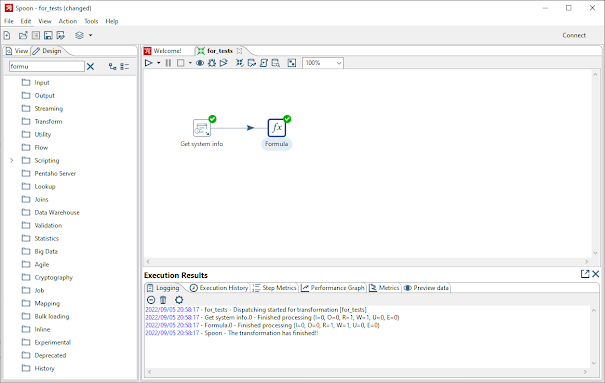

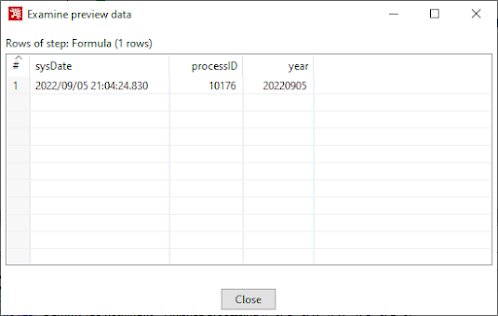




No comments:
Post a Comment